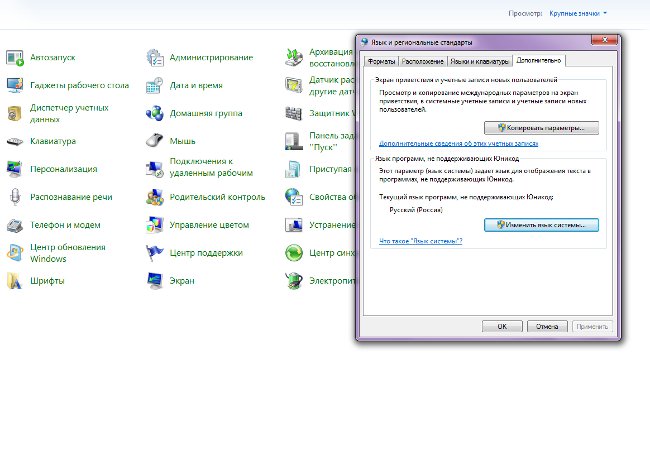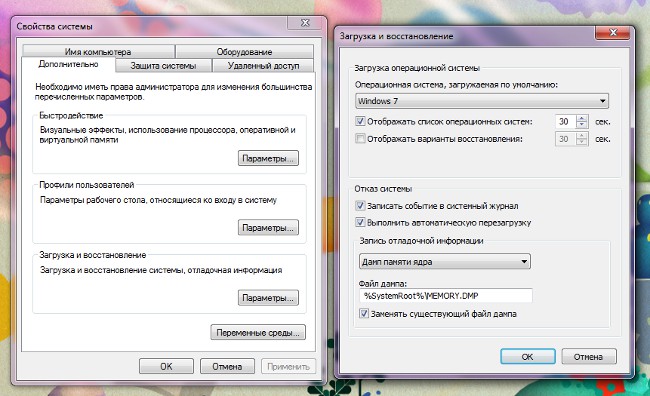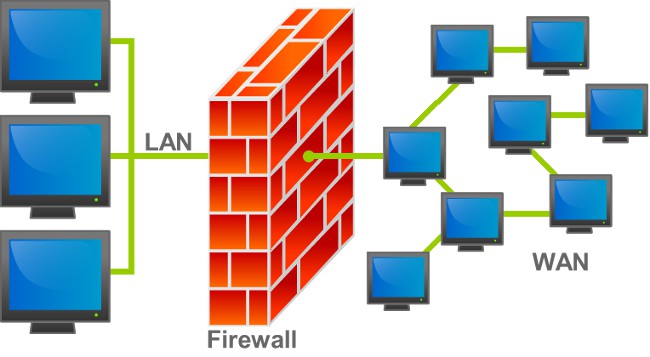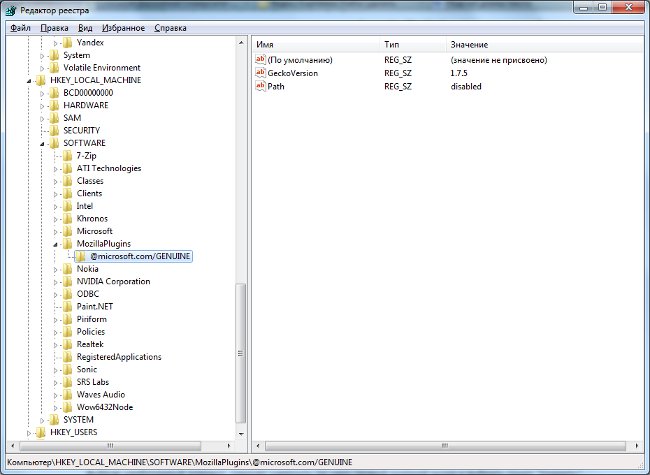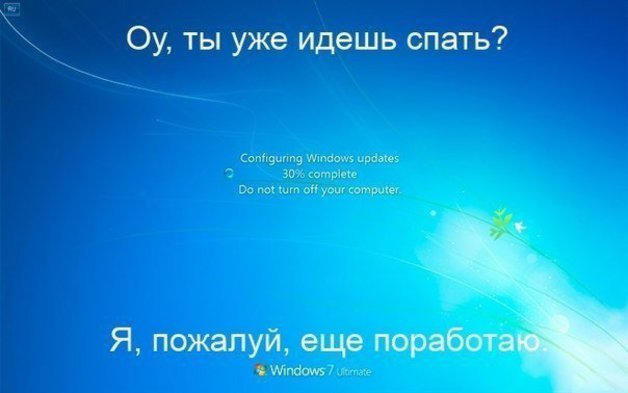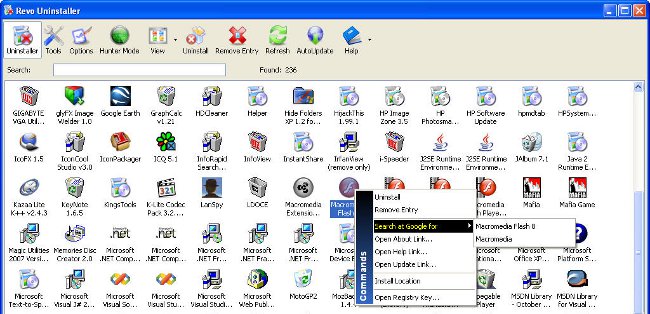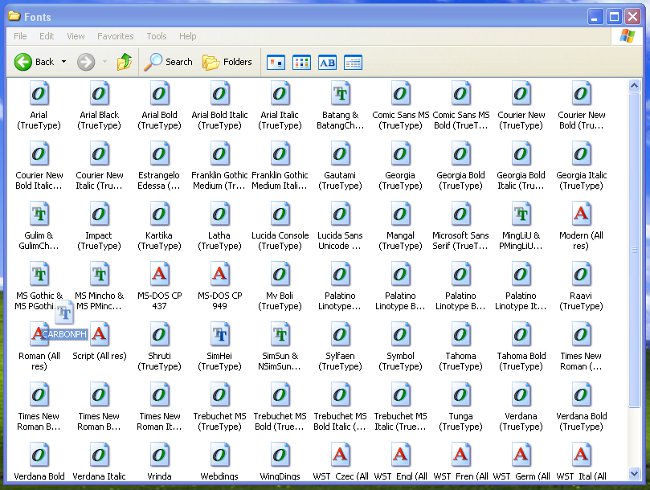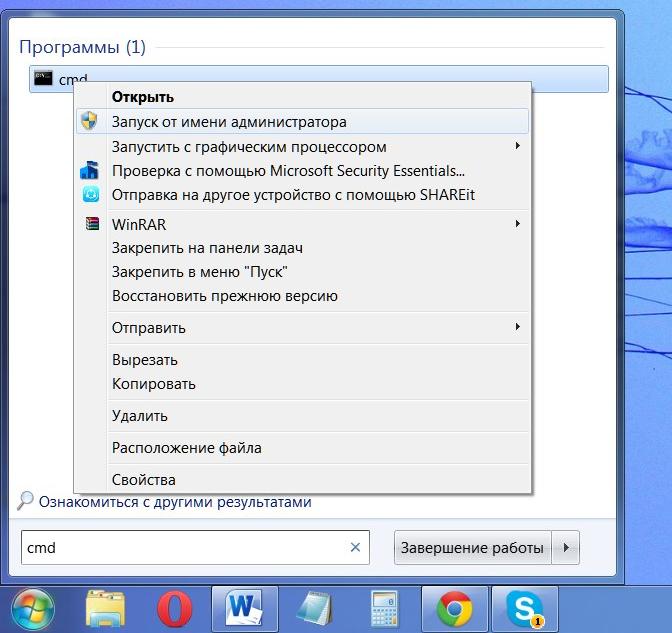How to add language to the language bar
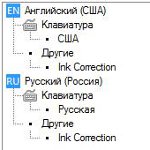
Usually, after installing the Windows operating system by default, you can only use Russian and English. Therefore, many people ask themselves, how to add language in the language panel, and thus slightly extend the ability to type texts on the computer.
If you have a version of Microsoft Windows 7, then in order to add language to the language panel, you must click on "Start", then select the menu item "Control Panel". For greater convenience, we recommend that you view it in the "small icons" mode. Then click on the item "Language and regional standards", on the icon of which will be depicted a globe and a clock.
In the dialog that opens, you must select the "Languages and keyboard" tab in which the button will be located Change the keyboard. After you click on it, another dialog box appears, where you should go to the tab "General". At the top of the window, you'll see which language is installed by default, just below the inscription "Installed services" a list of available languages that can already be used in the operating system is displayed. To the left of this list there will be several buttons, we are interested in the one on which it is written «Add ...». We press on it. A small dialog box appears, which is called "Adding an input language".
Before you will appear quite a large list of languages, supported by the operating system, from thewhich must be selected. After the language is selected and the keyboard parameters that it uses are marked, press "OK". Now, again, go to the "General" tab of the previous dialog box, where we click "Apply" and then "OK".
Also worth noting is that in this dialog box, which is called "Languages and text input services", there is a button "Delete", thanks to which one of them can be removed from the list of used languages, if it is required.
In addition, you can not only add a languageor remove it, but also change the keyboard shortcut that switches languages. Typically, by default, the Windows operating system provides this key combination option "Alt + Shift", but experienced users believe that the combination "Ctrl + Shift" more convenient, since there is an opportunity to press it with just one thumb.
There is another way. To add a language, you can simply right-click on the icon of the language bar, then click on the item "Options ..." in the pop-up menu that appears. Before you open the same window with the list of used languages on the "General" tab.
To check whether it was possible to add a language,Click the left mouse button on the language icon in the task bar. In the displayed list, you should see the new language that you just added.
The listed methods are relevant not only for the operating system Windows 7, they will also work under Vista and XP. Modern versions of this system are equipped withthe support of a sufficiently large number of languages, among which are both the languages of Western European countries and the languages of the countries of South-East Asia. Judging by Internet forums, most often people are interested in how to add German or Ukrainian.
As you saw, add the language to the language panelquite simply, and this procedure does not require any additional knowledge and skills of using the computer. In addition, this operation does not take much time.